Unlocking the Power of MinIO for Multi-Cloud Object Storage
Written on
Chapter 1: Introduction to MinIO
In this article, we'll explore MinIO, an impressive cloud object storage solution packed with an array of features. Many of you might be familiar with object storage through AWS S3, which gained prominence several years ago, and the alternatives provided by other major public cloud services like Google Cloud and Azure.
However, the question arises: What about private clouds? Is there a solution that offers the advantages of object storage without tying you to a single cloud vendor? As organizations increasingly adopt multi-cloud strategies, it's crucial to have a flexible tool that meets these needs without vendor lock-in. Some software, like Loki, even recommends using an object storage solution.
The answer is a resounding yes! MinIO is designed to fulfill this demand, and here’s how they describe their offering:
“MinIO provides high-performance, S3-compatible object storage. It's natively integrated with Kubernetes and is the sole object storage suite available across all public clouds, Kubernetes distributions, private clouds, and edge environments. MinIO is software-defined and fully open-source under the GNU AGPL v3 license.”
As mentioned, MinIO encompasses everything you could wish for and more. Let's delve into some key features:
- Kubernetes Native: Deployable on any chosen Kubernetes distribution, whether public, private, or edge.
- Open Source: Completely open-source, ensuring no vendor lock-in.
- S3 Compatibility: Eases the transition for users accustomed to AWS services.
- High Performance: A standout feature of this solution.
Sounds promising! Let’s set it up in our environment. I’ll demonstrate how to install MinIO in my Rancher Desktop environment using their available operator.
To initiate the installation, the recommended approach is to use Krew, the plugin manager we've discussed in a previous article. The first step involves executing the following command:
kubectl minio init
This command will deploy the operator within the cluster, as illustrated below:
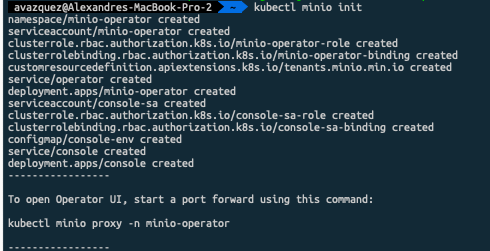
Once the operator is running, we can access the graphical interface to create a storage tenant. To do this, we need to execute:
kubectl minio proxy -n minio-operator
This command will expose the internal interface, facilitating the creation process. You will receive a JWT token for logging into the platform, as shown here:
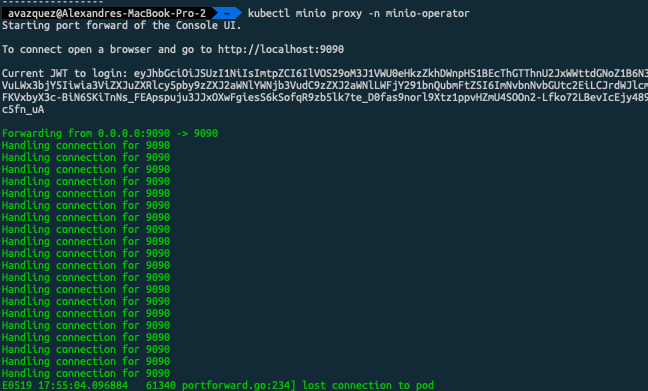
Next, click the “Create Tenant” button, which will present a wizard to guide you through setting up your MinIO object storage tenant:
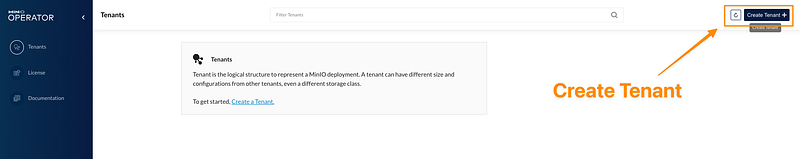
Within the wizard, you can select various properties based on your requirements. For my Rancher Desktop setup, I'll keep the settings minimal, as indicated here:
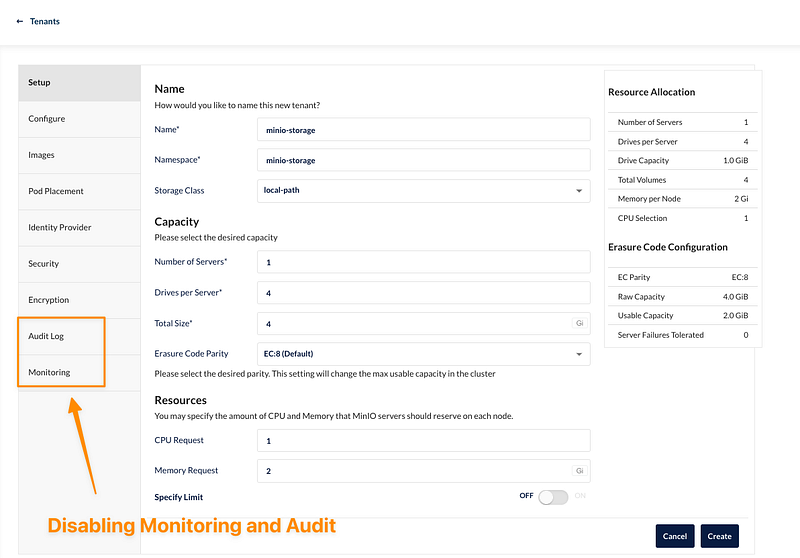
It's essential to have the namespace created in advance, as it will need to be specified. Additionally, remember that only one tenant can exist per namespace, meaning you'll require separate namespaces for additional tenants.
Upon clicking “Create,” you will receive an API Key and Secret that should be stored or downloaded for future use. After this, the tenant will begin its deployment process, which will take a few minutes. Once completed, your components will be operational, as depicted below:
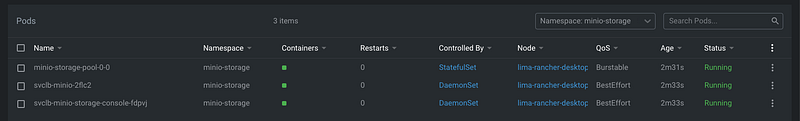
Navigating to our console service, you'll find the following graphical user interface available:
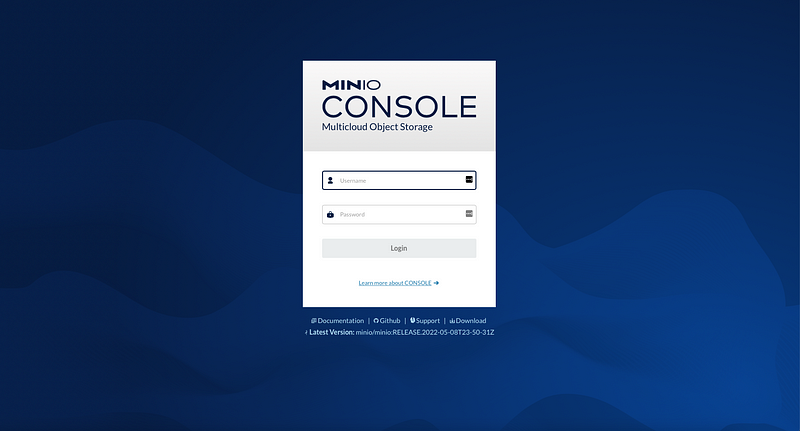
After downloading the credentials from the previous step, you can log into the console for your cloud object store and start creating buckets, as shown here:
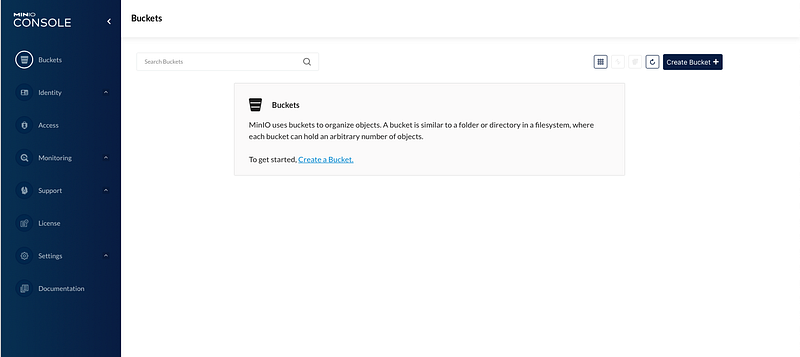
On the bucket creation screen, you'll see various options such as Versioning, Quota, and Object Locking, showcasing the features and capabilities of this solution.
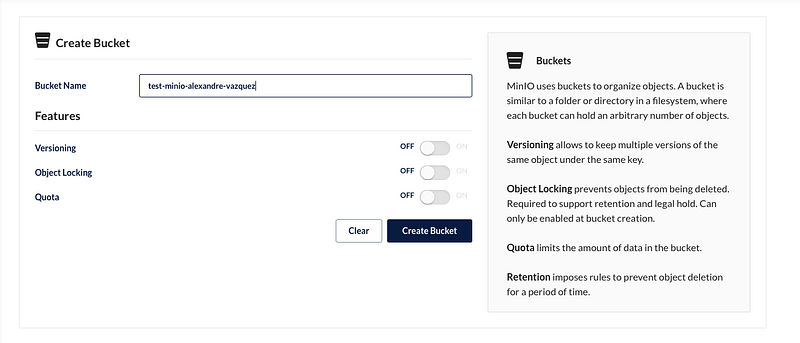
You can start uploading and downloading objects to the newly created bucket:
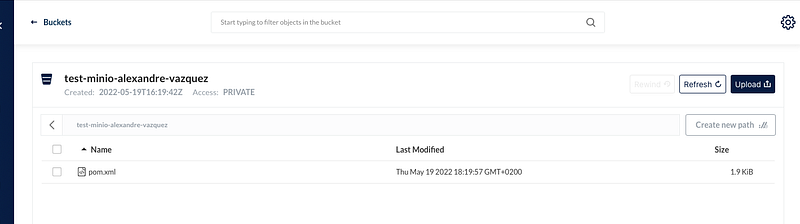
I hope this serves as a viable option for your deployments, particularly when seeking an object storage solution for private cloud environments or as an alternative to AWS S3.
Chapter 2: Exploring MinIO in Action
This video demonstrates how to use MinIO for multi-cloud object storage within Kubernetes, showcasing its capabilities and features.
In this video, learn about the high-performance aspects of MinIO and how it serves as a robust multi-cloud object store.