Unlock the Secrets to Creating 200 YouTube Shorts in Minutes
Written on
Chapter 1: Understanding the Power of AI in Content Creation
In today's digital age, numerous faceless YouTube channels are generating substantial income each month simply by producing and uploading Shorts. Remarkably, artificial intelligence (AI) drives this entire operation. From crafting titles to generating descriptions, tags, and hashtags, AI tools streamline the creative process.
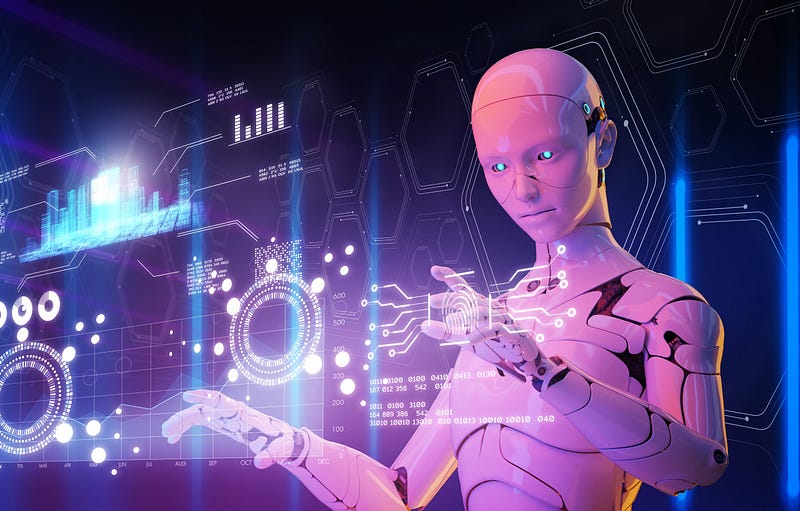
Image by DIgilife from Adobe Stock
While such content may not possess deep intrinsic value, it is undeniably entertaining, relatable, and highly shareable. Let's dive into how I managed to create an impressive 200 YouTube Shorts without spending a dime.
To achieve this, I will utilize two specific AI tools to harness their capabilities for a semi-automated production workflow. Additionally, I will incorporate Canva for video editing.
Section 1.1: The First AI Tool - ChatGPT
The first tool in my arsenal is ChatGPT. Simply go to Google, type in “ChatGPT,” and click on the first link. Log in with your Google account to start using this AI tool.
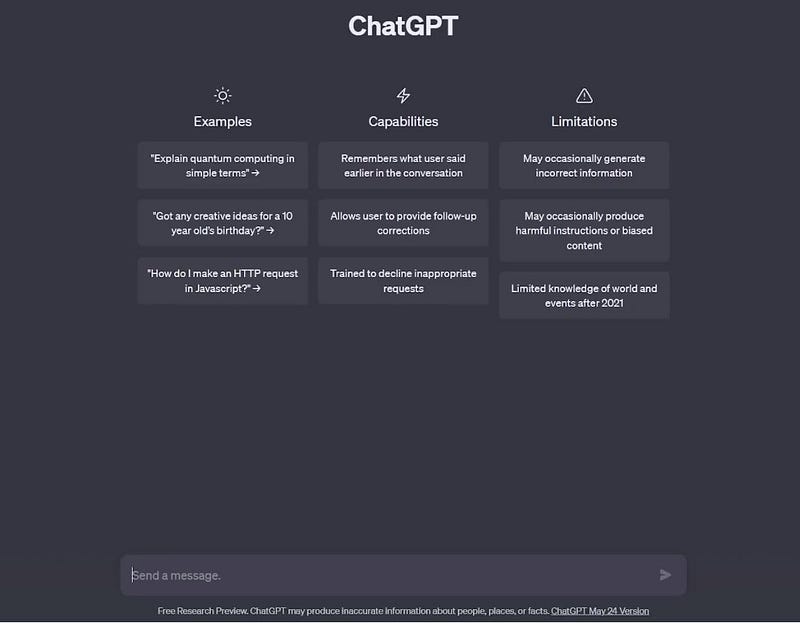
Image by the author
To kick things off, I instructed ChatGPT to generate new, humorous quotes. My initial prompt was as follows:
“I want you to give me three quotes similar to the following. It should include two parts: Part one: Have you ever wondered why scuba divers roll backward instead of forward? Part two: Because if they fell forward, they’d land in the boat.”
Here are the three unique quotes it produced:
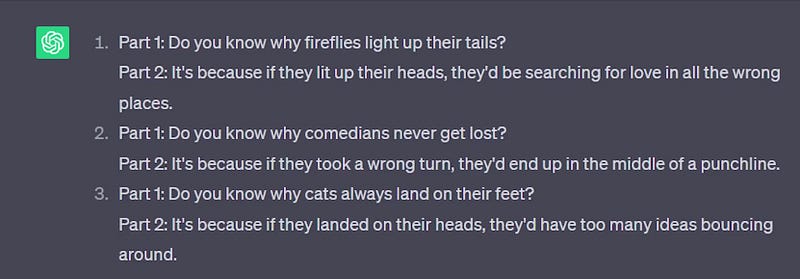
Image by the author
Once I confirmed that ChatGPT was yielding the right responses, I proceeded to request 200 quotes. I also asked that these quotes be formatted into a table, with each part in its respective column. Be sure to include the table instruction first, as ChatGPT processes commands based on line order. Hit enter and wait for the results.
If, for any reason, it doesn't generate all 200 quotes at once, you can break them down into smaller batches of 20 to 40. After completing this step, copy the table into Microsoft Excel or Google Sheets.
Subsection 1.1.1: The Second AI Tool - Text Magic
Next, I turned to Text Magic. Search for it on Google and click the first link. Copy your Excel content and paste it into the provided textbox.
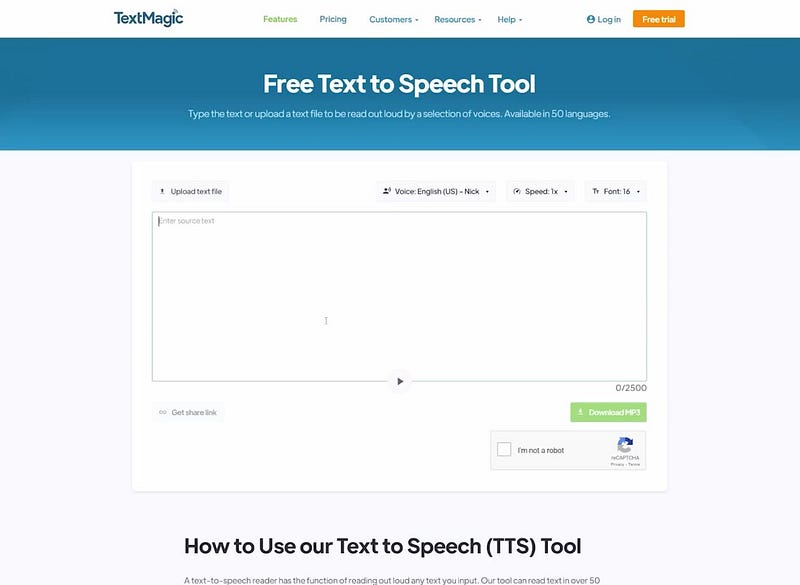
Image by the author
Choose a voice profile from the dropdown menu. You can listen to the audio by clicking the play button. After that, download the MP3 file, which will contain all the quotes in a single audio track.
Section 1.2: The Final Tool - Canva
Now, let’s move to Canva. Search for it on Google and create a free account. Once logged in, look for "mobile video" templates and choose one to customize.
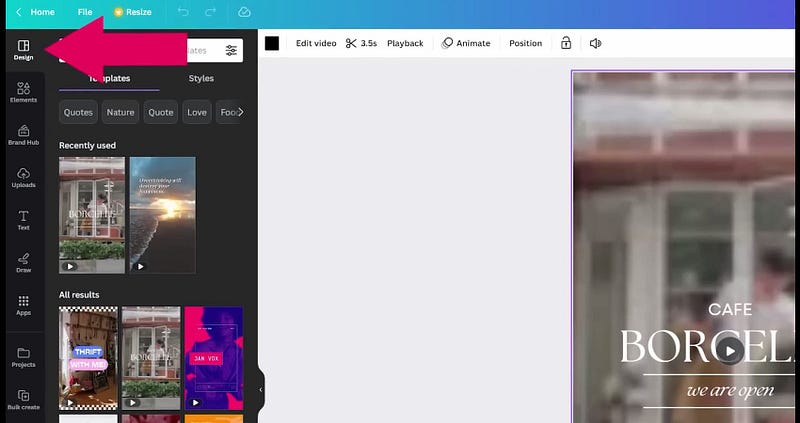
Image by the author
In the search bar, type “quotes” and select a video that suits your style. If the video has sound, mute it, and delete any existing text.
Next, create a template for your Shorts. Adjust the video duration if necessary, and add a text box with a title like “Fun Fact” or “Life Facts.” Customize the font, size, and color to fit your vision.
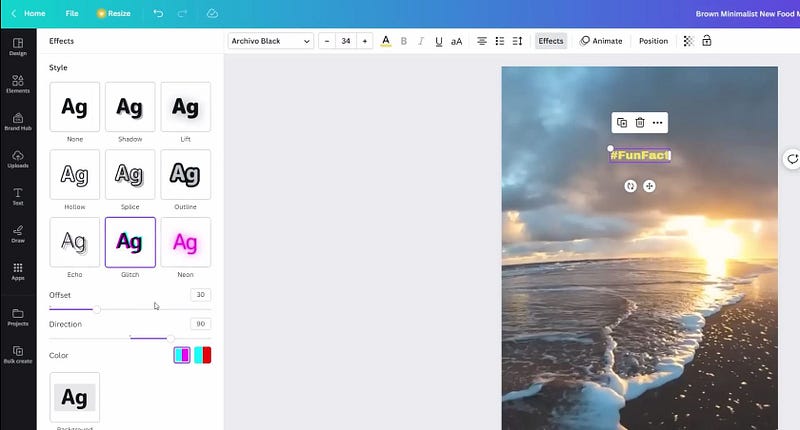
Image by the author
Duplicate the text box for the second part of your quote and adjust its duration. Add your channel's handle at the bottom of the video. After creating your template, you can automate the process for the remaining Shorts.
Chapter 2: Automating Video Creation
Now that our template is set, we can bulk create videos.
The first video explains how to make 200 YouTube Shorts in just 30 minutes using AI tools. This tutorial offers a detailed look at the process.
Next, let’s explore another insightful video on similar themes.
The second video demonstrates how to create 167 YouTube Shorts in a mere 15 minutes using just two AI tools - Canva and ChatGPT.
This is a fantastic way to produce a large volume of engaging content without the need for advanced video editing software. You can experiment with these remarkable tools and uncover various creative possibilities each time. Trust me; the results will amaze you!
Stay tuned for more tips and tricks...
If you found this guide useful, consider subscribing to my email list to receive my latest insights directly in your inbox whenever I publish new content on Medium!