Uninstalling Unnecessary VS Code Extensions in 2024
Written on
Chapter 1: The Impact of Excess Extensions
In the expansive ecosystem of VS Code, numerous extensions exist to elevate the coding experience and boost productivity. However, overloading your setup with too many extensions can lead to several issues:
- Decreased Performance: A surplus of extensions may cause VS Code to load slowly, particularly when handling larger projects. Each extension consumes memory and processor resources, hindering overall performance.
- Compatibility Conflicts: Some extensions can interfere with others or with specific VS Code features, leading to unexpected behavior, bugs, or failures in functionality.
- Cluttered Interface: An excessive number of extensions can complicate the VS Code interface, as each one introduces its own commands, settings, or views, making it harder to navigate.
As VS Code has evolved, many functions that were once reliant on extensions have been integrated into the editor itself. This article reviews the extensions that you can confidently remove to streamline your development environment.
Section 1.1: Extensions to Uninstall
- TypeScript Vue Plugin: The official Vue extension has been updated to version 2.0, providing complete language support. Consequently, the TypeScript Vue Plugin is now redundant.
- Auto Close Tag: This extension used to automatically close HTML tags. However, VS Code now offers built-in support for automatically closing HTML, JSX, and TSX tags. Note that .vue files still require the official Vue language plugin for this feature.
- Trailing Spaces: This extension removes trailing spaces from file lines. VS Code now includes a feature that trims trailing spaces upon saving a file, although this option must be activated in settings.
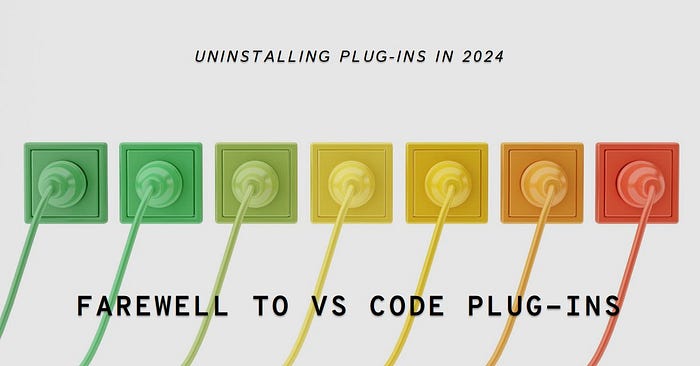
- Bracket Pair Colorizer & Rainbow Brackets: These extensions provided color coding for matching brackets to facilitate coding in complex structures. VS Code has integrated a native bracket color feature, which is significantly faster and can be customized through theme settings.
- Settings Sync: VS Code now includes built-in synchronization across devices, making third-party extensions like Settings Sync unnecessary. Simply log into your account to sync settings.
- Auto Import: This extension automatically imports modules when referenced, but similar functionality is now built into VS Code.
- HTML Snippets, Boilerplate, and CSS Snippets: Emmet, which is enabled by default in various file types, offers similar functionality to these plugins, allowing users to generate HTML and CSS snippets through abbreviations.
Section 1.2: Remaining Extensions
While some extensions may be uninstalled, certain ones like Path Intellisense and Path Autocomplete still hold value. Despite VS Code's built-in path completion for common JavaScript imports, it does not fully support automatic imports for all HTML tags, particularly in JSX. Therefore, it’s advisable to retain at least one of these two extensions for optimal functionality.
Chapter 2: Video Guides for Uninstalling Extensions
To help you further, here are two insightful video tutorials:
Learn how to uninstall extensions from Visual Studio Code effectively.
This video covers the complete uninstallation of VS Code extensions.
In Plain English 🚀 Thank you for engaging with the In Plain English community! Remember to clap and follow the writer!
Follow us: X | LinkedIn | YouTube | Discord | Newsletter Explore our other platforms: Stackademic | CoFeed | Venture | Cubed Find more content at PlainEnglish.io