# Top 4 Productivity Apps to Boost Your iPhone Efficiency
Written on
Chapter 1: The Power of Productivity Apps
In today's world, smartphones possess nearly the same capabilities as laptops. The primary limitations stem from their smaller screens and the absence of a physical keyboard. Nevertheless, these devices excel at enhancing productivity. They enable users to jot down notes, research information, and manage tasks efficiently.
However, smartphones can also lead to procrastination, with excessive time spent on social media and distractions. To combat this behavior, it's crucial to exercise discipline in phone usage and concentrate on applications that genuinely assist in problem-solving and productivity.
Here are my top four applications that I use daily to maintain my productivity and enjoy working on my iPhone. I’m eager to hear about your experiences with different apps!
Section 1.1: Notion
Notion is a versatile tool for notes, documents, and task management. It allows users to write, plan, and organize all in one convenient location. I’ve experimented with numerous note-taking applications, including:
- Apple Notes
- Google Keep
- Evernote
- Zoho Notebook
- Bear Notes
While each of these applications has its strengths and weaknesses, Notion stands out for me. Its features include:
- Diverse formatting options
- Quick creation of subpages from notes
Moreover, Notion boasts a large community and a plethora of templates tailored for productivity, self-improvement, and academic purposes. The only drawback is its lack of offline support, which might necessitate seeking alternatives if that feature is crucial for you.
Section 1.2: Todoist
Todoist is a highly regarded task management app with over 42 million users. It simplifies the organization of tasks for both individuals and teams. My journey to find the ideal to-do list app has been similar to that of finding the perfect note-taking app. I’ve tried various applications, including:
- Apple Reminders
- Microsoft To-Do
- Google Tasks
- TickTick
Todoist allows for the creation of separate folders and sections to categorize tasks. Each task can include descriptions and subtasks, enhancing the user experience significantly. Some of its standout features include:
- A comprehensive view of future tasks organized by date
- Separate projects to improve task organization
Section 1.3: Arc Browser
For years, I relied on Google Chrome before exploring Safari and various other browsers, including:
- Brave
- SigmaOS
- Firefox
Out of these, Safari was my favorite due to its user experience. However, after trying the Arc browser, my expectations were exceeded. Arc combines the familiarity of Google Chrome with an innovative interface, allowing for seamless organization of tabs and applications.
This browser enhances my workflow by allowing gestures and combinations to manage tabs effectively. The sidebar feature is particularly useful for organizing my favorite applications and tabs into folders.
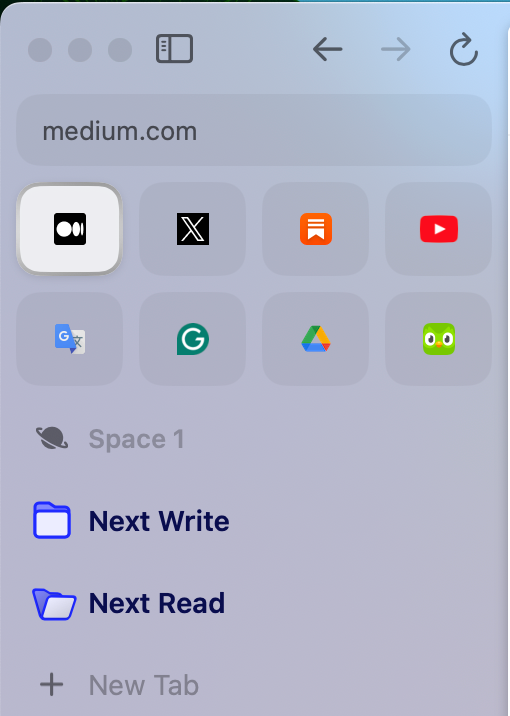
Section 1.4: Day One
Day One is a private journaling app, often overlooked as a productivity tool. However, I find it invaluable for recording my thoughts, emotions, and ideas throughout the day. It serves as a therapeutic outlet, allowing me to brainstorm and revisit my thoughts later, which has proven beneficial in generating ideas for my writing.
Though its free version doesn’t sync with my laptop, I still consider it an essential digital diary for capturing my reflections and inspirations at any time.
If you found this article helpful, feel free to sign up for updates to receive more insightful content from me!