Mastering CAPTCHA Image Decoding with 2captcha API in Node.js
Written on
Chapter 1: Understanding Image CAPTCHA
Many of us have encountered the challenge of selecting specific images from a series presented as CAPTCHAs. For those unfamiliar, here's a visual example:
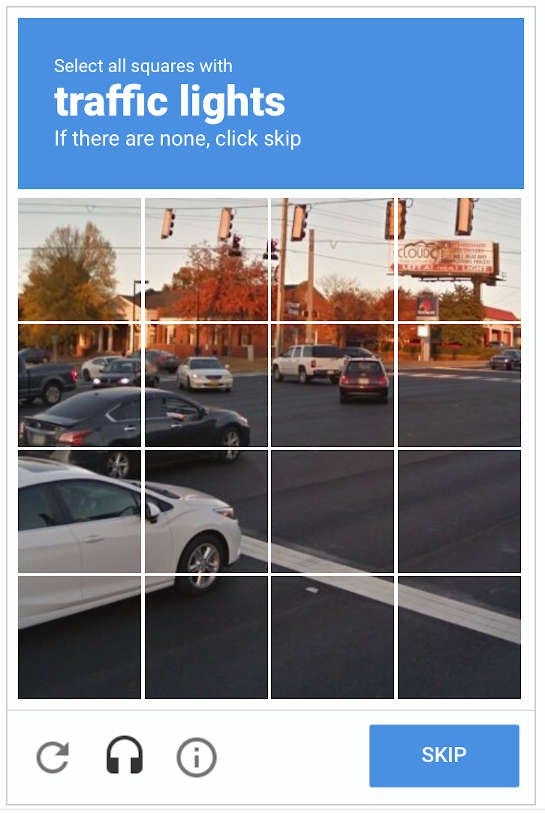
CAPTCHAs serve as a mechanism for websites to differentiate between genuine users and automated bots. As bots become increasingly sophisticated, they can easily navigate websites, fill out forms, and perform various malicious activities. CAPTCHAs help in establishing a barrier against these unwanted interactions, functioning as a test to identify human users.
What Exactly Are Image CAPTCHAs?
Image CAPTCHAs consist of low-resolution images depicting everyday objects. Their popularity stems from two main factors:
- Low-resolution images are challenging for bots to interpret.
- The objects in these images are often difficult for bots to recognize.
What is 2captcha?
2captcha is an API designed for developers to decode CAPTCHAs in under 12 seconds, regardless of the programming language being utilized. It works seamlessly with both browsers and servers, accommodating various programming preferences.
Key Benefits of 2captcha:
- Effective reCAPTCHA recognition service
- Compatible with multiple programming languages
- Quick and precise
- Capable of solving various types of CAPTCHAs, including text and hCAPTCHAs
Getting Started with 2captcha
To begin utilizing 2captcha, you first need to register for an account on their website. After completing the signup process, you will be redirected to your dashboard, where you can easily find and copy your API key.
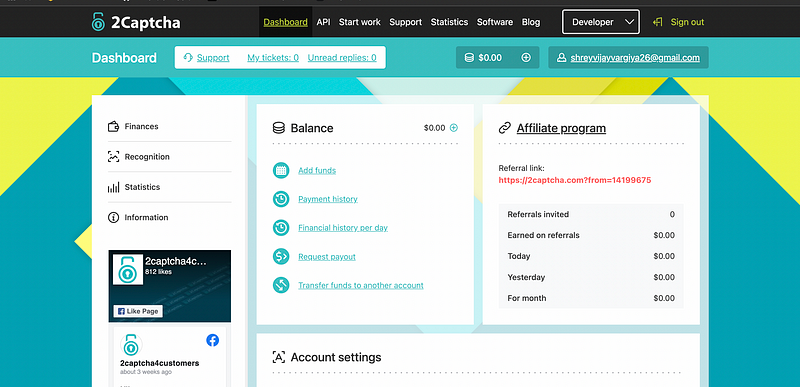
Make sure to save your API key from the account settings, as it will be essential for our upcoming tasks.
Decoding Image CAPTCHA
In this section, we will utilize Node.js and the 2captcha npm module to decode image CAPTCHAs. If you haven't already, create a basic Node.js application, or feel free to download the code repository provided.
Once you have the repository ready, install the 2captcha npm module.
The image decoding process involves:
- Importing the 2captcha module.
- Creating an instance of the CAPTCHA solver with your API key.
- Passing the image file through the Node.js fs module to the CAPTCHA solver method.
- Handling the promise returned by the CAPTCHA solver.
Here’s a sample code snippet for your reference:
const Captcha = require("2captcha");
const fs = require("fs");
const solver = new Captcha.Solver(API_KEY);
solver.imageCaptcha(fs.readFileSync("./captcha.png", "base64"))
.then((res) => {
console.log(res);
})
.catch((err) => {
console.error(err.message);
});
The 2captcha API will resolve the image CAPTCHA in less than 12 seconds and return an object containing the decoded text and an ID necessary for data access.
Conclusion
2captcha is a trusted npm module for solving CAPTCHAs, providing essential protection against bot-related vulnerabilities on websites. With over 80K downloads on npm, it demonstrates reliability and efficiency. Stay tuned for more insights on tackling text-based CAPTCHAs and hCAPTCHAs with the 2captcha module across different programming languages.
Chapter 2: Video Tutorials
This video tutorial demonstrates how to bypass image CAPTCHA using the 2captcha API with Node.js.
Learn to solve image CAPTCHA using the 2captcha API in Python Selenium with this informative tutorial.