Explore the Comprehensive Crypto.com App for Beginners
Written on
Chapter 1: Introduction to Crypto.com
The marketing prowess of Crypto.com is truly impressive. From the star-studded ad featuring Matt Damon, directed by Wally Pfister, to the renaming of the Staples Center to Crypto.com Arena, their promotional strategies are hard to ignore. They’ve even partnered with Australian Football! However, beyond their extensive marketing budget lies a reputable fintech firm that caters to both novices and experienced users.
Crypto.com is home to a vast ecosystem that competes with major platforms like Binance. New users can easily purchase cryptocurrencies such as Bitcoin and Ethereum and earn interest on their holdings, akin to services provided by BlockFi, Celsius, and Nexo. More experienced users can leverage their crypto assets for loans, similar to decentralized finance (DeFi) platforms like Aave and Compound.
Additionally, Crypto.com serves as a payment platform, allowing users to shop and transact using cryptocurrencies. Users can also stake their assets, accumulating rewards that can be used towards one of Crypto.com’s renowned Metal VISA cards, which offer cashback on purchases. All of these functionalities are accessible through their mobile application.
While the platform offers numerous features, it may feel overwhelming for newcomers. Therefore, let’s embark on a guided exploration of the app.
Sign up for Crypto.com here to receive $25 in free CRO when you apply for a Ruby Steel card or higher. Enjoy up to 8% cashback on daily purchases, plus free access to Spotify, Netflix, Amazon Prime, airport lounges, and more!
Home Tab Overview
Upon logging into the app, you’ll land on the Home tab. Here, you can view your total account balance along with a snapshot of the current market prices for your favorite cryptocurrencies.
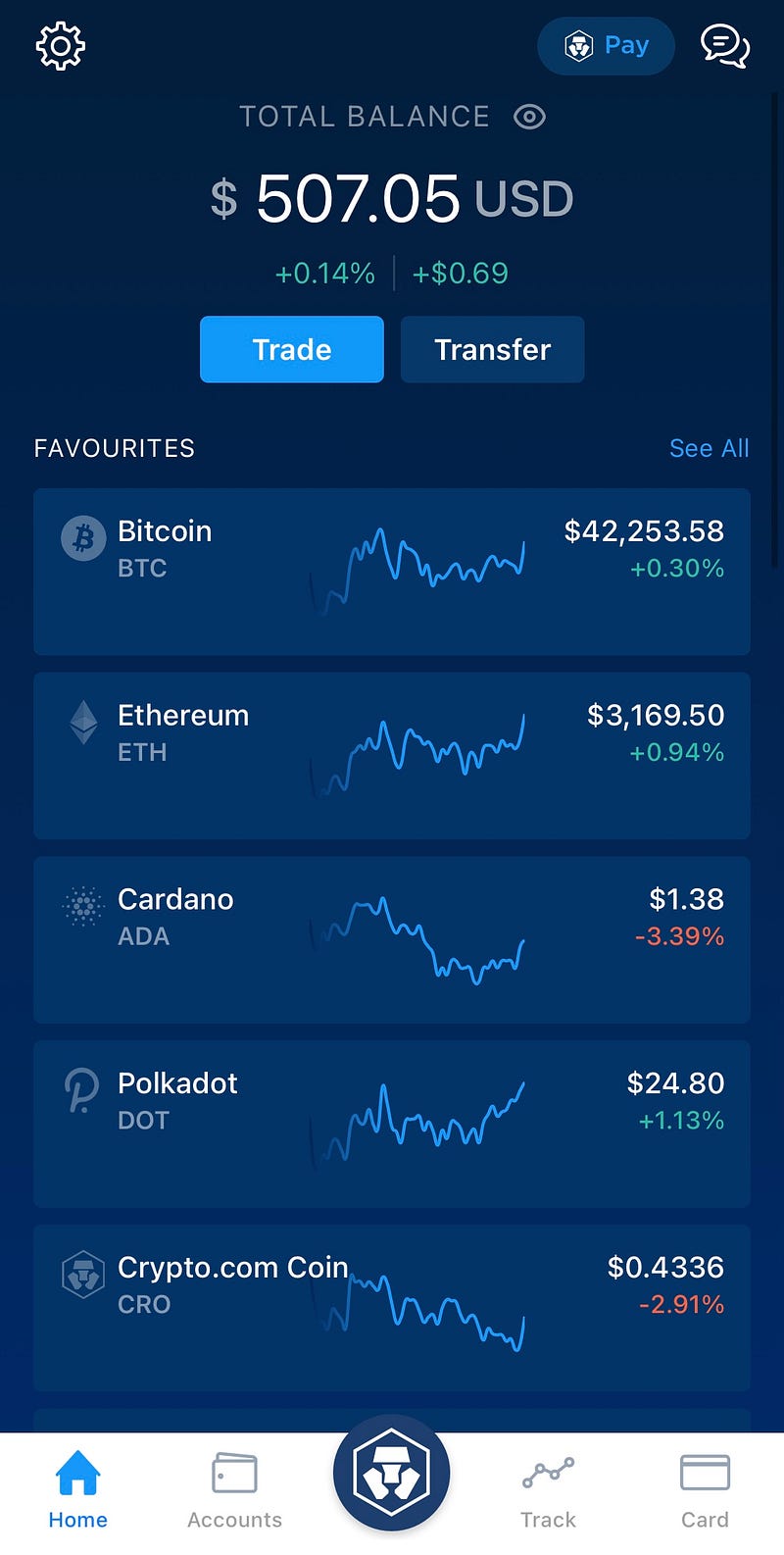
Scroll down to check which cryptocurrencies have experienced the most significant price increases in the last 24 hours. Currently, Crypto.com supports over 500 different tokens.
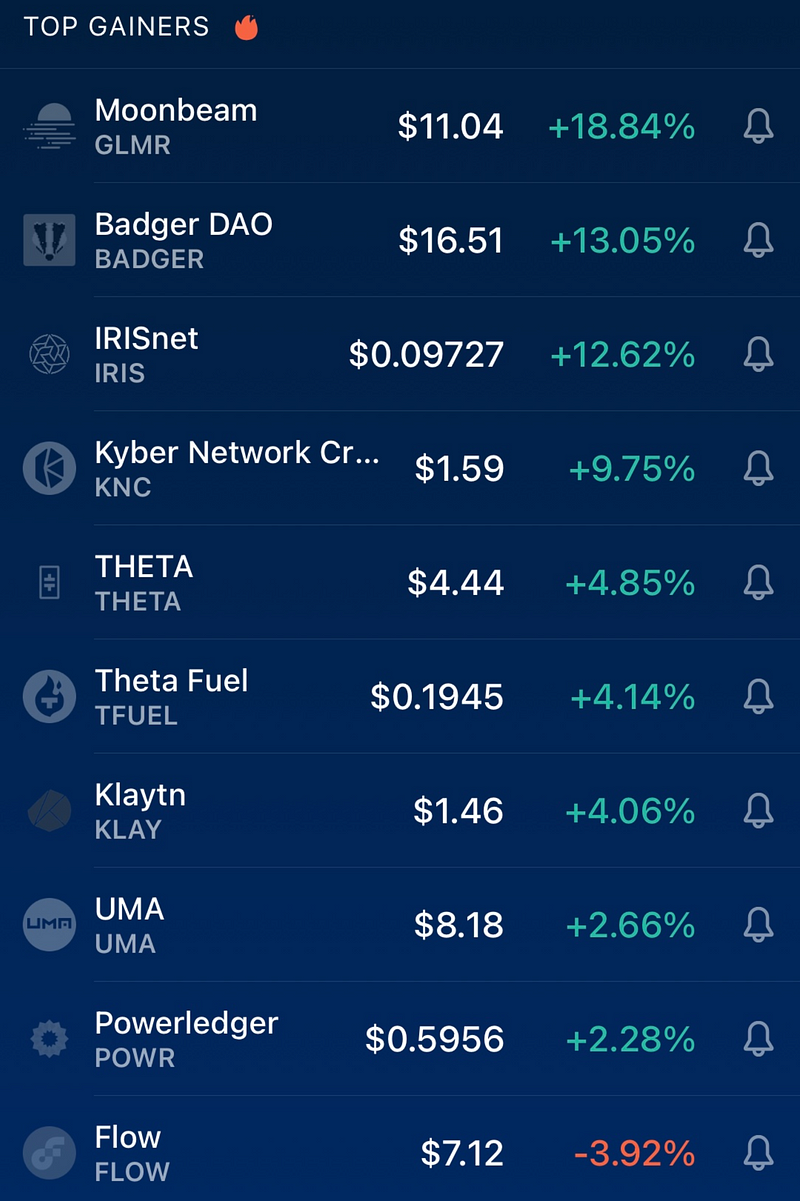
As you continue scrolling, you will discover various features:
- Missions that reward you for engaging with the platform through gamified tasks.
- The Supercharger feature, allowing you to stake crypto for rewards.
- The latest Crypto News relevant to the platform, including updates on newly added tokens.
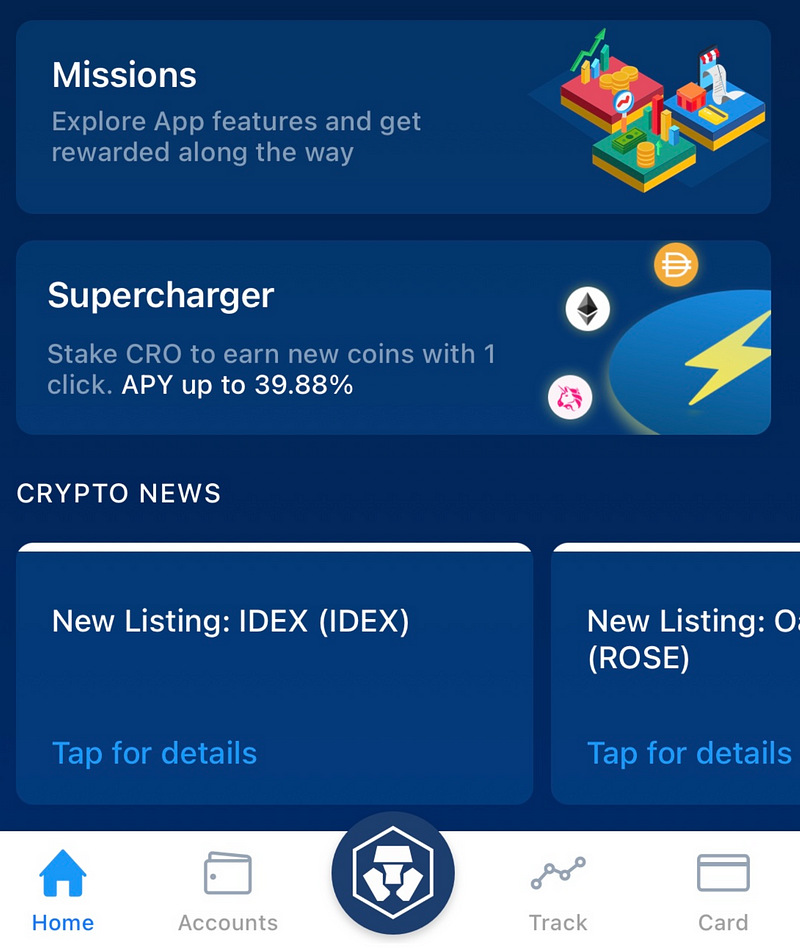
Accounts Tab
In the Accounts tab, you will find four wallets linked to your Crypto.com account:
- Crypto Wallet: Your primary wallet for storing any of the 500+ supported cryptocurrencies, including major coins like Bitcoin, Ethereum, Cardano, and more.
- Crypto Earn: This account allows you to earn interest on your crypto assets, similar to BlockFi and Celsius.
- Crypto Credit: A credit account where you can secure loans against your crypto collateral.
- Fiat Wallet: This wallet holds your fiat currency, functioning like a mini bank account within the app.
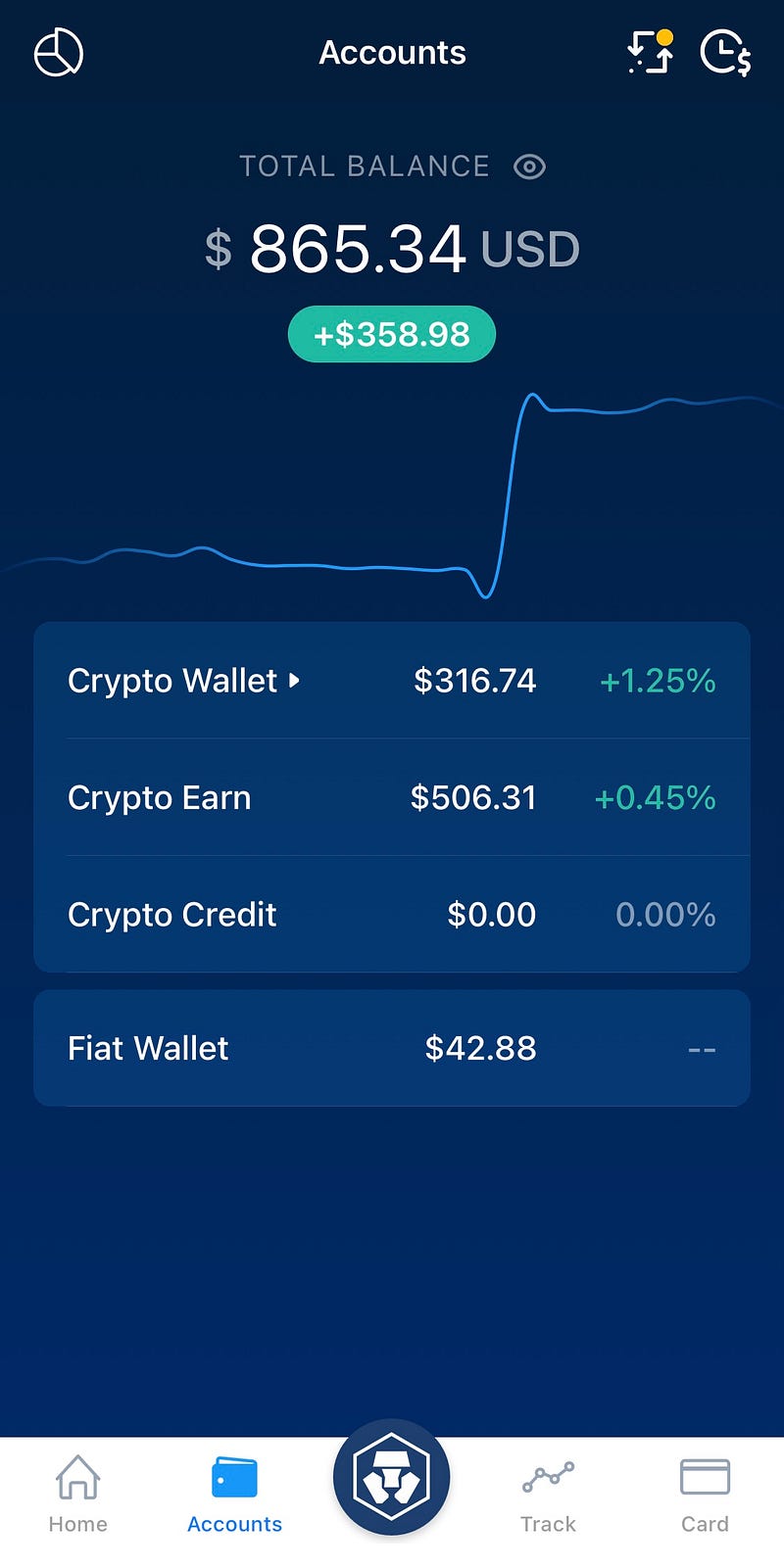
For those new to cryptocurrencies, the Crypto Wallet and Fiat Wallet will be your primary tools. You can transfer funds from your bank account to the Fiat Wallet, which can then be used to purchase crypto in your main wallet.
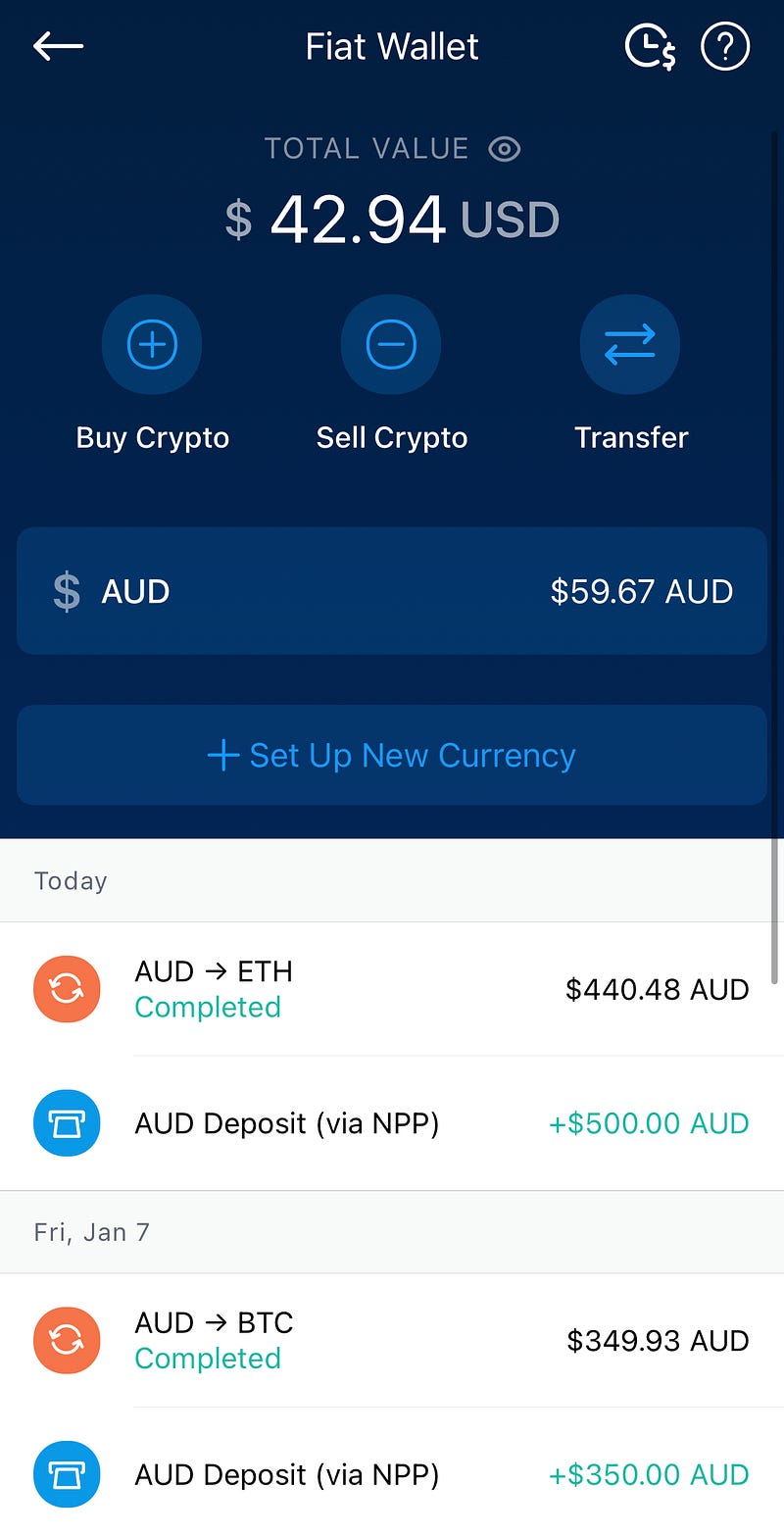
If you’re new to Crypto.com, check out my comprehensive guide on how to use the app to buy your first cryptocurrency, complete with investment tips.
Track Tab
The Track tab displays the performance of your favorite cryptocurrencies.
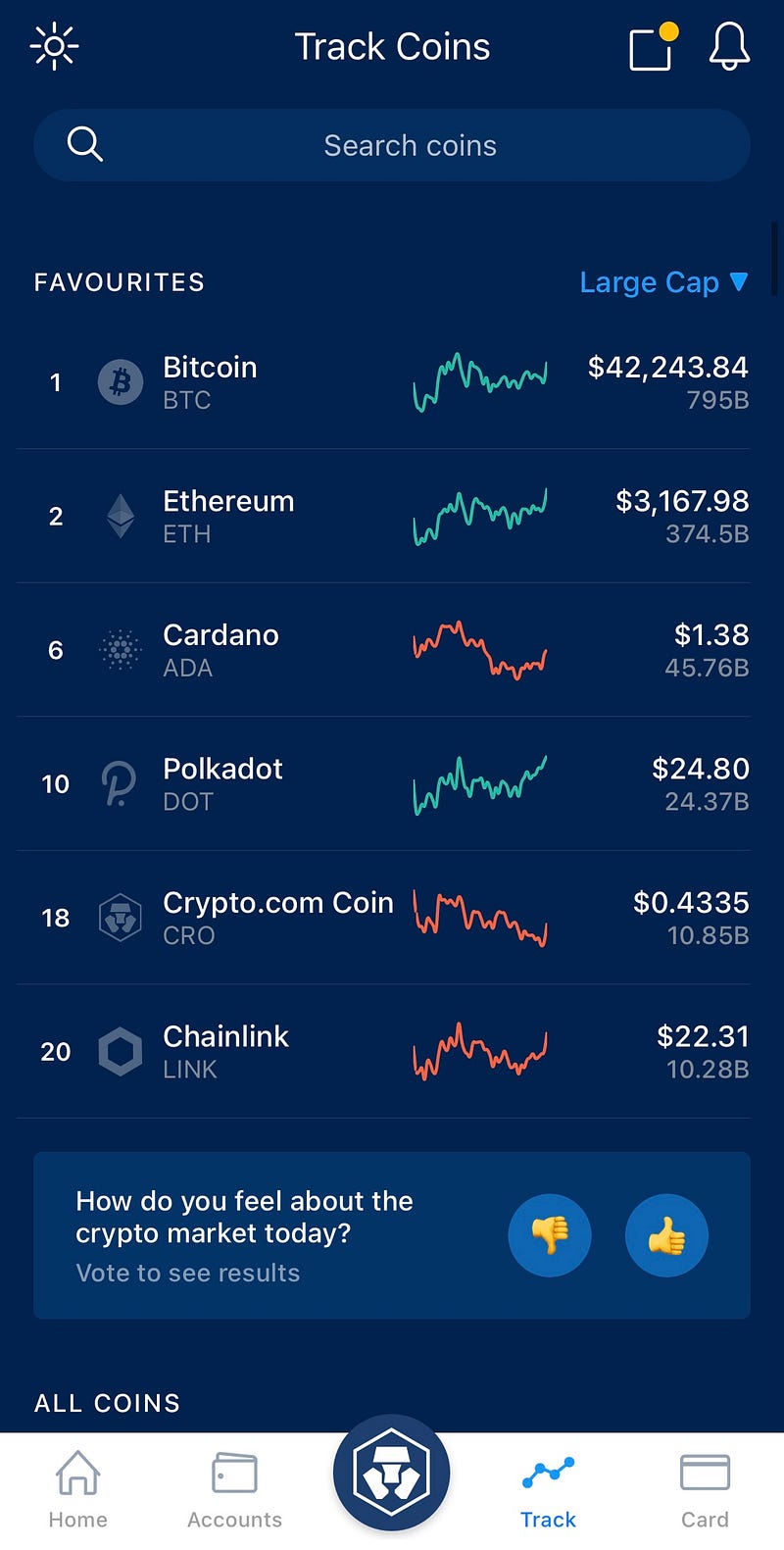
You can view the price graph of specific tokens, their current market capitalization, and trading volume. If you scroll further, you’ll find detailed information about each token’s use case.

Within the Track tab, you’ll also find market performance data for all available cryptocurrencies on Crypto.com.
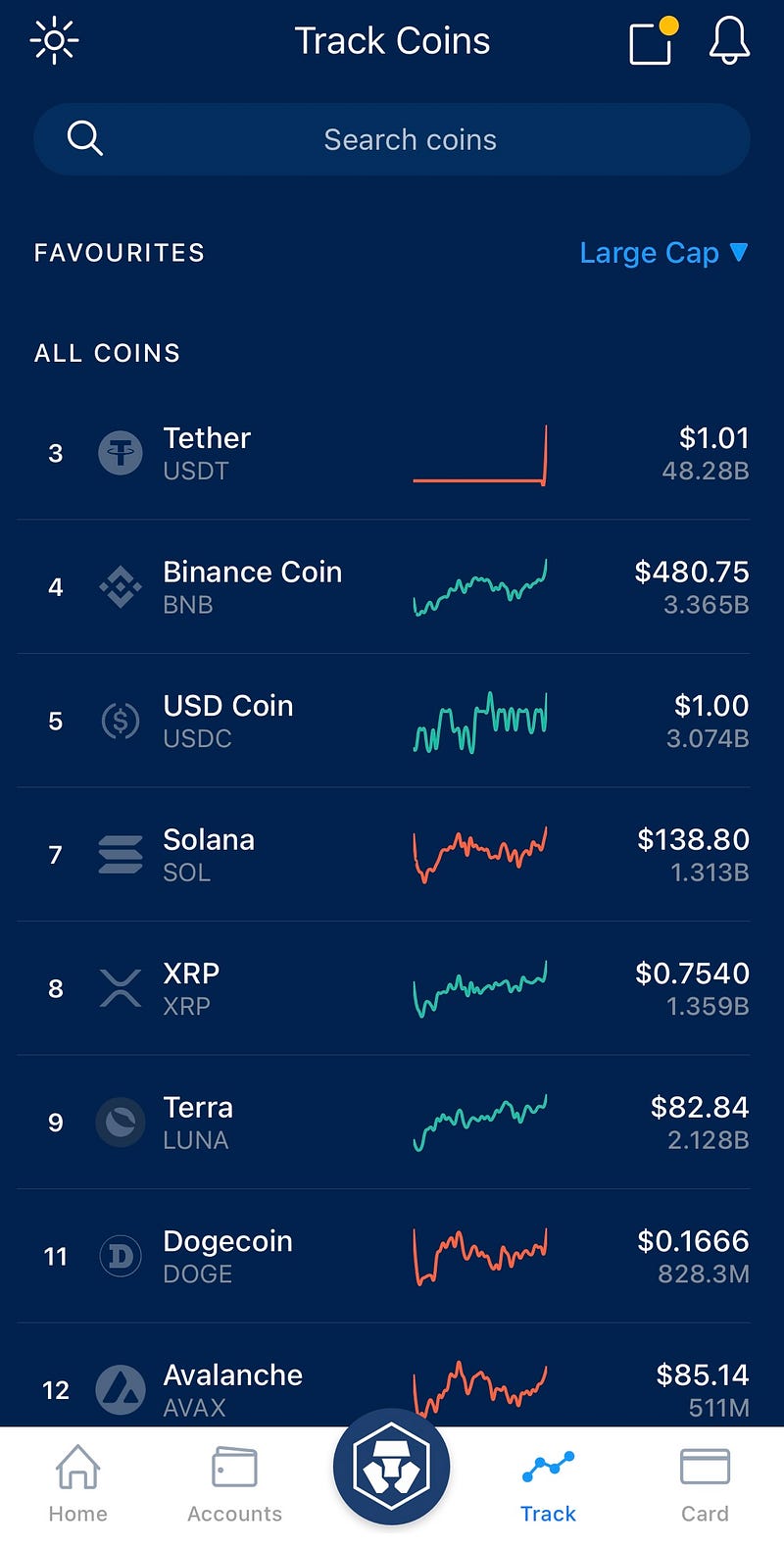
Cards Tab
In the Cards tab, you can apply for one of Crypto.com’s renowned Metal VISA cards.
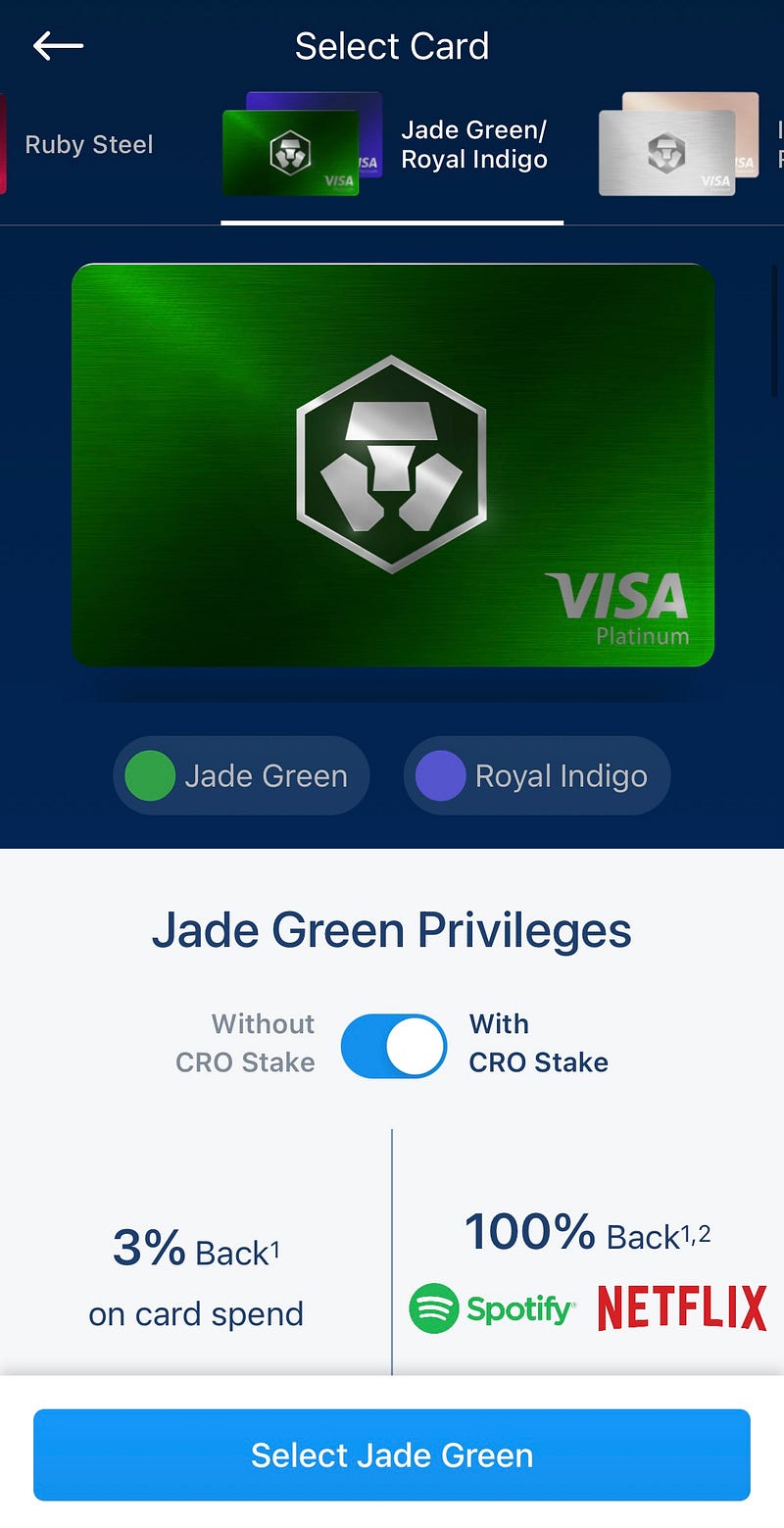
These are fully-featured debit cards that come with a host of benefits.

To reserve a Metal Visa card, you need to purchase and stake a specified amount of Crypto.com’s CRO tokens in the app. Sign up for Crypto.com here (using referral code ‘col’) to receive $25 in CRO when you apply for a Ruby Steel card or higher, along with cashback and other perks.
Final Thoughts
As demonstrated, the Crypto.com App offers a multitude of features. It serves as one of the gateways to an expansive ecosystem where you can:
- Purchase, store, and trade over 500 cryptocurrencies
- Earn competitive interest rates on various tokens, including BTC and ETH
- Secure crypto-backed loans
- Stake cryptocurrencies for rewards
- Apply for a Metal Visa debit card
I recommend that you take your time exploring the app’s features, starting with buying and managing your cryptocurrencies.
For further insights, check out this detailed beginner's guide on Crypto.com.
Follow me on Twitter and YouTube for ongoing analyses and tutorials.